Oracle Prices & API Information






Daily Volume-Weighted Average Price Reference:
Price calculated daily at 00:05:00 UTC
Trade data (prices, volume) collected from BingX, BitGet, BitMart, Coinex and Mexc.
For each one-hour interval beginning from 00:00 UTC until 23:59:59 UTC every day, all trades are first ordered by price. The
total volume of the interval is summed. Next, the first and last quartiles of volume are removed, leaving the middle 50% of
volume prices. If a trade straddles the upper- or lower-quartile threshold, its volume is split - so that 50% of total volume
is always achieved. For each trade, price is multiplied by volume, and then all are summed and divided by the 50% total volume.
This gives a volume weighted hourly average price. Lastly, the arithmetic mean of all hourly averages is taken. If there exists
any hour for which there is no volume, for consistency, the daily price will not be calculated. This approach combines the
benefits of:
- TWAP (time-weighted average price)
- volume-weighting
- median price-filtering






Hourly Volume-Weighted Average Price Reference:
Price calculated hourly at {hour}:05:00 UTC
Trade data (prices, volume) collected from BingX, BitGet, BitMart, Coinex, and Mexc.
For each fifteen-minute interval beginning from xx:00 until xx:59:59 every hour, all trades are first ordered by price.
The total volume of the interval is summed. Next, the first and last quartiles of volume are removed, leaving the middle
50% of volume prices. If a trade straddles the upper- or lower-quartile threshold, its volume is split - so that 50% of
total volume is always achieved. For each trade, price is multiplied by volume, and then all are summed and divided by
the 50% total volume. This gives a volume weighted quarterly average price. Lastly, the arithmetic mean of all quarterly
averages is taken. If there exists any quarter for which there is no volume, for consistency, the hourly price will not
be calculated. This approach combines the benefits of:
- TWAP (time-weighted average price)
- volume-weighting
- median price-filtering






Oracle Prices Historic Lookup
| Ticker A | Ticker B | Price Type | Year | Month | Day | Time Begin (UTC) | Time End (UTC) | Price |
|---|---|---|---|---|---|---|---|---|
| NEXA |
** prices available beginning 2024-07-23 @ 17:00:00 UTC
wallywallet.org/_api/v0/now/dailyavg/usdt/nexa
----------------------------------------
HISTORIC LOOKUP DAILY AVERAGE:
wallywallet.org/_api/v0/dailyavg/usdt/nexa?time=< epoch seconds >
----------------------------------------
CURRENT HOURLY AVERAGE:
wallywallet.org/_api/v0/now/hourlyavg/usdt/nexa
----------------------------------------
HISTORIC LOOKUP HOURLY AVERAGE:
wallywallet.org/_api/v0/hourlyavg/usdt/nexa?time=< epoch seconds >
Current Averages require no query parameters, and reflect price for
the previous period - day or hour - as of the time the request is made.
If a price was not calculated for that period, the previous period's
price is returned. Prices are calculated 5 minutes after the day or hour.
All times are given in UTC. Prices are in units per Nexa Satoshi.
Historic Averages require one query parameter: time (in epoch seconds).
The time parameter must be less than or equal to current time, to be
considered valid. These endpoints return a price for the previous period
- day or hour (if one was calculated) - prior to the value of epoch seconds
given. Prices are calculated 5 minutes after the day or hour. All times
are given in UTC. Prices are in units per Nexa Satoshi.
{
"type": String,
"msg": Object of
{
"data": String (32 byte hex)
"signature": String (64 byte hex)
},
"epochSeconds": Long,
"price": Decimal number in a String,
"pairPriceUnit": String
}
Example response:
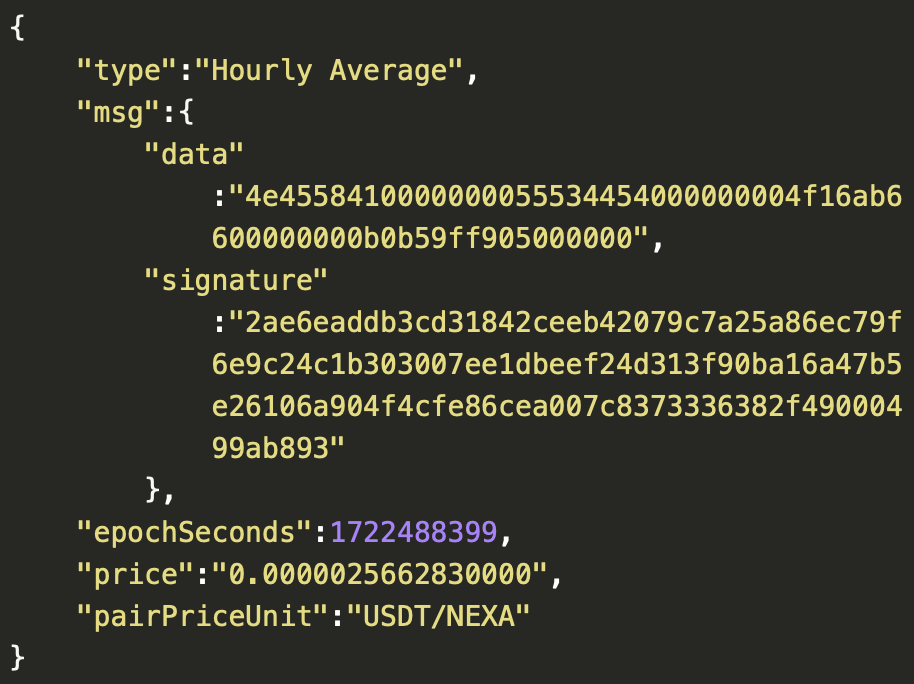
EXAMPLE REQUEST QUERY STRINGS:
Current Daily Average:
http://wallywallet.org/_api/v0/now/dailyavg/usdt/nexa
----------------------------------------
Current Hourly Average:
http://wallywallet.org/_api/v0/now/hourlyavg/usdt/nexa
----------------------------------------
Historic Lookup Daily Average:
http://wallywallet.org/_api/v0/dailyavg/usdt/nexa?time=1722489634
----------------------------------------
Historic Lookup Hourly Average:
http://wallywallet.org/_api/v0/hourlyavg/usdt/nexa?time=1722489634
Returns parsed data object with four fields:
tickerA, tickerB, epochSeconds, and price
@Serializable
data class OracleObject(val type: String,
val msg: OracleMsg,
val epochSeconds: Long,
@Serializable(with = BigDecimalSerializer::class)val price: BigDecimal)
val pairPriceUnit: String,
data class ParsedOracleData( val tickerA: String,
val tickerB: String,
val epochSeconds: Long,
val price: Long)
fun parseOracleData(data: ByteArray): ParsedOracleData {
require(data.size == 24) { "Data must be exactly 24 bytes" }
val tickerA = String(data.sliceArray(0..3)).trimEnd { it.toInt() == 0 }
val tickerB = String(data.sliceArray(4..7)).trimEnd { it.toInt() == 0 }
val longBuffer1 = ByteBuffer.wrap(data.sliceArray(8..15))
.order(ByteOrder.LITTLE_ENDIAN)
val epochSeconds = longBuffer1.long
val longBuffer2 = ByteBuffer.wrap(data.sliceArray(16..23))
.order(ByteOrder.LITTLE_ENDIAN)
val price = longBuffer2.long
return ParsedData(tickerA, tickerB, epochSeconds, price)
}
val response = client.get("https://wallywallet.org/_api/v0/hourlyavg/usdt/nexa?
time=1724382065").bodyAsText()
val message = Json.decodeFromString< OracleObject>(response).msg
val data = message.data
val signature = message.signature
val byteArray = data.fromHex()
val parsedOracleData = parseOracleData(byteArray)
Example msg.signature validation with kotlin code.
code goes here